Okay, first things first...for those of you who may get this weird code:
bX-zcvzxcv , don't worry. It is not as bad as it may seem. Okay, I can't guarantee that, but it wasn't for me. I went back to the blogger login page, I think it's called the Dashboard. When I got there I saw that the aol journal I was trying to transfer was there. So I clicked the link...it brought up my old aol journal on it's new blogger page, EXCEPT there were NO entries.
Well, sheesh! AH! So I clicked on that CUSTOMIZE button up top. Then I went to POSTING, now look at the bottom see where it says "Return to list of posts". Click that. Now upon arrival I see all my entries, although they are not posted. (Well, I didn't have a lot of entries on this journal anyway) But NO WORRIES...At the top of that little box check the SELECT ALL, now just to the left of that you'll see a drop down box thingie (I know, I shouldn't talk in such technical terms), if you look to the bottom you'll see where it says "Publish", do that. Now your blog should have all the entries posted...well, mine did anyway.
I hope this helps for anyone else getting that nasty ol' bX-blah-blah-blah.
Good Luck!
Jill Marie
Sunday, October 12, 2008
Subscribe to:
Post Comments (Atom)
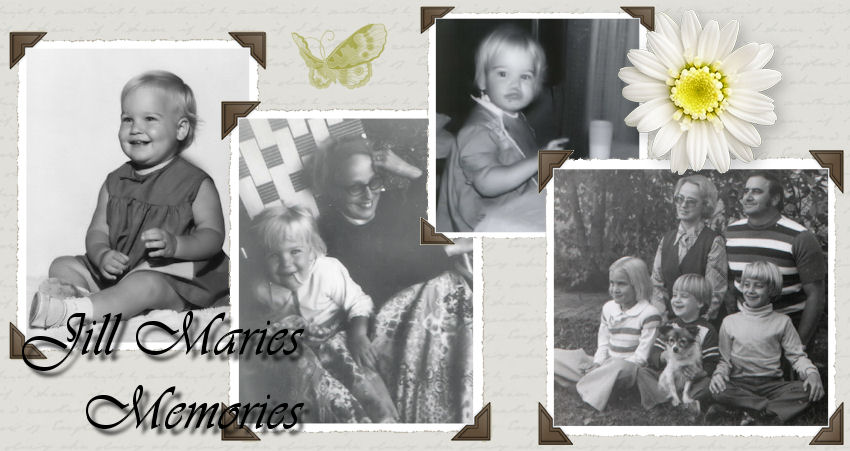

No comments:
Post a Comment