There was a question about how I'm doing my borders, so I thought I would share it with everyone. It's quite easy really, if you have a photo editing program. I'm using Corel Paint Shop Pro. I do most of my editing with the picture in it's original size because it is so much easier to see. (Yeah, these old eyes, lol)
I select the area in the middle that I want. Then I cut that part and paste as a new image. I add a border if I want one. Then I copy that new image and paste it as a NEW LAYER back onto the original. (Well, it's not really the original. I do all of this with a copy of the original so I can keep the origianl picture)
Then I can adjust the property of either layer. If I want a faded look to the border I just right click on that layer and adjust the property of it to whatever I like the look of (usually between 72 and 80 percent transparency)
Or I can go into the Color and adjust the Hue and Saturation to make it look black and white by taking the saturation all the way down to -100. Or if I just want it to look like faded colors I can take adjust it to where ever I like the look.
Oh, and on the last picture I added a halo effect to the border to get that soft fuzzy look. I like that one alot.
It is a lot of fun to play with...and very addicting. LOL
If you don't have a photo program, look around online. You can usually find a program trial period. That way you can play around with it to see if you like it first. There are also lots of great tutorials online to help you learn what all those cool little buttons will do. The layers and the different properties can be a little daunting, but it doesn't take too long to figure it out.
Feel free to email me, or leave a comment if you have any questions. I will try to answer them, if I can.
Also, if you have any photography advice, I'd really appreciate that too. I am working with an HP photosmart camera, a measly 4 (Oh NO!)...I thought it was 4 MP, butit's only 3.2 MP and 3X optical zoom. Digital camera donations can be sent directly to me, LOL! Well, dang...considering what I am working with...I must be a very good photographer. LMBO!
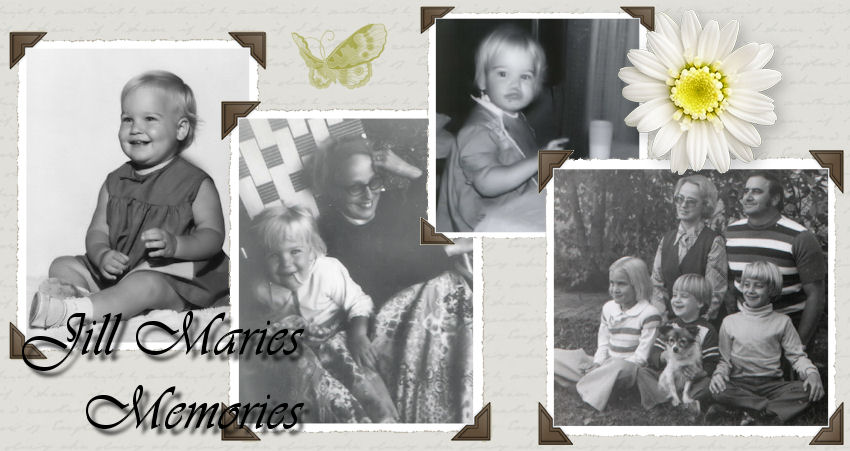

1 comment:
Geeesh it's the new layers and rastering and all that.......
Post a Comment